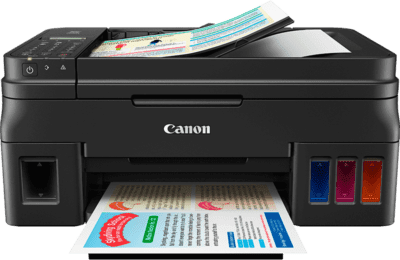
Canon IJ Printer Assistant Tool- Opening the Maintenance Tool
Table of Contents
What would you do if your printer suddenly stopped responding to your print commands? Well, this situation could be worse than a nightmare especially when you do not know what exactly has happened and what you are supposed to do.
In some cases, you’d eventually need to take it to the technician who’ll perform some sort of operations with your printer and make it work again.
But, do you actually know that you can save some bucks just by running the Canon IJ printer assistant tool for your printer to get back to working again?
I’m sure you do not know how to use this tool and that’s why you have landed here on this page. Isn’t it? But, before I jump to start telling its usage process, I would like you to know what it actually is. So, come along with me and I’ll teach you everything related to this magical tool.
Finding out what Canon IJ printer assistant tool is
Without making you wait any longer, let me tell you that this is a software tool which is developed by Canon that eventually helps you with two things:

- Printer Maintenance
First of all, whenever your printer is tired of carrying out its routine job to give you fine print outputs, this tool fosters its basic maintenance so that it could refresh its print mechanism and start to work like a new printer again.
- Optimize printer settings
On the other hand, if any of the printer settings get changed (automatically or manually), by using the tool, you can recover the printer settings back to how they actually were. Isn’t that great???
And, you’ll be glad to know that the Canon IJ printer assistant tool is installed alongside your printer driver.
Long story short, you do not need to download it manually as it comes pre-equipped with your printer driver software. But the question is- “How would you use this tool?”
Don’t worry, I am here at your rescue.
Shedding some spotlight on the tool usage
As I’ve already said, the tool comes along with the printer driver, therefore, you can begin its usage right away.
- One way to use the Canon IJ printer assistant tool is to navigate to the Printer Driver section > Maintenance > Maintenance and Preference > printer assistant tool
- Another way to use this tool is to go to Windows Startup menu > All Apps/ All Programs > Canon Utilities > Canon IJ printer assistant tool
Read Also >> Quickly fix error 1369 and 1643 in Canon GX6020 Series
What else can be done with the Canon Assistant tool?
If you think that the Canon IJ printer assistant tool only comes in handy when there is some problem with the printer or to customize printer settings, then your perception is completely wrong.
There are definitely some other situations when this tool can be at your rescue. Here are a few of them:
- When you wish to print and/or scan using a USB cable
- To access and use the printer management functions
- When you wish to send a scanned copy of your document to an email address
- To convert your file from PDF to JPG or vice versa
- And to enjoy warp-free printing
Did you get my point?
Now, there might be some users who could not find where this tool is located. Well, there is a possibility that the tool is not available on your device as of now. So, you need to get that tool installed.
Don’t know how to do that? Check out the steps below.
How to install the Canon IJ printer assistant tool?
In just a few steps, you could easily get the printer assistant tool for the canon printer on your device. The method that you need to follow for the same is as described below:
- From a browser on your device, go to the ij.start.canon
- There, you need to just fill in the model number or name of your printer
- It’s time to get to the “Drivers & Downloads” section
- Hit the “Select” option and select “Download” for the correct printer driver file
That’s it!!!
You’ve got what you’re looking for.
Closing the read-
I hope this write-up successfully answered the query that you were having in your mind before you started off this read. Here, we have carefully incorporated every detail regarding the Canon IJ printer assistant tool so that you get started with it right away.
So, till next time, Happy Printing!!!